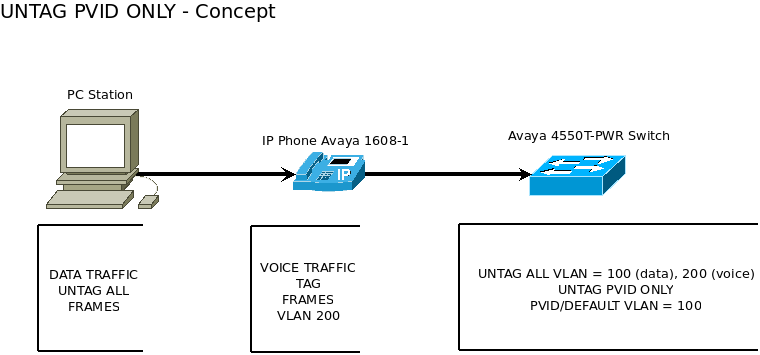BÁSICO
AVAYA NORTEL
Ethernet Routing Switch
Nota
Esse é um guia rápido para os iniciantes se familiarizarem com os comandos básicos dos Switches da Nortel.
211 Mt. Airy Road,Basking Ridge, NJ 07920 AVAYA - Site oficial (http://support.avaya.com/)

Dados fornecidos geralmente são o MAC ou IP e Vlan.
Acesso ao SW Cores (apenas vizualização não entrar no modo config). Procure localizar o SW de acesso e conferir
sempre a porta (tag all) com o comando sys topology (nem todos os SW de acesso estão conectados nas portas padrão 49 e 50)
Uma vez localizado o Switch de acesso, acessá-lo e verificar sempre o status da porta, o Mac e as Vlans da interface.
1. Adicionar nova VLAN no SW Core
Configurar o SW IP 10.255.11.28 portas:45 e 46 na vlan-id: 101 (IP 10.221.64.0) e também as portas: 6, 9 ,17, 21 e 39 na vlan-id: 220 (IP 172.31.78.0).
Acesse o SW CORE (Avaya ERS-8806), digite o comando abaixo e tecle ENTER:
CORETESTSW01# show ip arp info 10.255.11.28
*******************************************************************************
Command Execution Time: TUE JAN 28 09:58:58 2020 GMT
*******************************************************************************
================================================================================
IP Arp - GlobalRouter
================================================================================
IP_ADDRESS MAC_ADDRESS VLAN PORT TYPE TTL(10 Sec)
--------------------------------------------------------------------------------
10.255.11.28 00:23:0d:03:68:00 255 3/7 DYNAMIC 1263
CORETESTSW02# show ip arp info 10.255.11.28
*******************************************************************************
Command Execution Time: TUE JAN 28 10:00:09 2020 GMT
*******************************************************************************
================================================================================
IP Arp - GlobalRouter
================================================================================
IP_ADDRESS MAC_ADDRESS VLAN PORT TYPE TTL(10 Sec)
--------------------------------------------------------------------------------
10.255.11.28 00:23:0d:03:68:00 255 1/39 DYNAMIC 295
VLANS QUE ATUALMENTE ESTÃO PASSANDO PELA PORTA DO CORE PRIMÁRIO ONDE O SW ESTÁ CONECTADO:
CORETESTSW01# show ports info vlans port 3/7
*******************************************************************************
Command Execution Time: TUE JAN 28 09:50:06 2020 GMT
*******************************************************************************
================================================================================
Port Vlans
================================================================================
PORT DISCARD DISCARD DEFAULT VLAN UNTAG
NUM TAGGING TAGFRAM UNTAGFRAM VLANID IDS DEFVLAN
--------------------------------------------------------------------------------
3/7 enable false true 255 100 109 214 250 255 271 3138 disable
VLANS QUE ATUALMENTE ESTÃO PASSANDO PELA PORTA DO CORE SECUNDÁRIO ONDE O SW ESTÁ CONECTADO:
CORETESTSW02# show ports info vlans port 1/39
*******************************************************************************
Command Execution Time: TUE JAN 28 10:00:55 2020 GMT
*******************************************************************************
================================================================================
Port Vlans
================================================================================
PORT DISCARD DISCARD DEFAULT VLAN UNTAG
NUM TAGGING TAGFRAM UNTAGFRAM VLANID IDS DEFVLAN
--------------------------------------------------------------------------------
1/39 enable false true 255 100 109 214 250 255 271 3138 disable
Mostra as vlans do Core e suas informações:
CORETESTSW01# show ip interface
*******************************************************************************
Command Execution Time: TUE JAN 28 10:00:55 2020 GMT
*******************************************************************************
================================================================================
IP Interface - GlobalRouter
================================================================================
INTERFACE IP NET BCASTADDR REASM VLAN BROUTER
ADDRESS MASK FORMAT MAXSIZE ID PORT
--------------------------------------------------------------------------------
Port6/1 192.168.168.169 255.255.255.0 ones 1500 0 false
Vlan2 10.221.70.1 255.255.255.192 ones 1500 2 false
Vlan3 10.221.70.66 255.255.255.192 ones 1500 3 false
Vlan4 10.221.70.129 255.255.255.192 ones 1500 4 false
Vlan12 10.30.10.1 255.255.255.252 ones 1500 12 false
Vlan13 192.168.128.17 255.255.255.248 ones 1500 13 false
Vlan30 10.221.75.2 255.255.255.192 ones 1500 30 false
Vlan31 10.221.75.66 255.255.255.192 ones 1500 31 false
Vlan32 10.221.75.130 255.255.255.192 ones 1500 32 false
Vlan33 10.221.75.194 255.255.255.192 ones 1500 33 false
Vlan40 10.221.65.1 255.255.255.192 ones 1500 40 false
Vlan41 10.221.65.65 255.255.255.192 ones 1500 41 false
Vlan42 10.221.65.129 255.255.255.192 ones 1500 42 false
Vlan43 10.221.65.193 255.255.255.192 ones 1500 43 false
Vlan44 10.221.66.2 255.255.255.0 ones 1500 44 false
Vlan99 10.220.0.2 255.255.255.0 ones 1500 99 false
Vlan100 10.220.11.2 255.255.255.0 ones 1500 100 false
Vlan101 10.221.64.2 255.255.255.0 ones 1500 101 false
Vlan104 10.221.67.2 255.255.255.0 ones 1500 104 false
Vlan105 10.221.68.2 255.255.255.0 ones 1500 105 false
Vlan106 10.221.69.2 255.255.255.0 ones 1500 106 false
Vlan107 10.221.71.2 255.255.255.0 ones 1500 107 false
Vlan109 10.221.73.2 255.255.255.0 ones 1500 109 false
Vlan110 10.221.74.2 255.255.255.0 ones 1500 110 false
Vlan111 10.221.76.2 255.255.255.0 ones 1500 111 false
Vlan113 10.221.78.2 255.255.255.0 ones 1500 113 false
Vlan114 10.221.79.2 255.255.255.0 ones 1500 114 false
Vlan115 10.221.77.2 255.255.255.192 ones 1500 115 false
Vlan116 10.221.77.66 255.255.255.192 ones 1500 116 false
Vlan117 10.221.77.130 255.255.255.192 ones 1500 117 false
Vlan118 172.21.240.81 255.255.255.248 ones 1500 118 false
Vlan146 10.220.146.2 255.255.255.0 ones 1500 146 false
Vlan166 192.168.129.62 255.255.255.252 ones 1500 166 false
Vlan210 172.31.72.2 255.255.255.0 ones 1500 210 false
Vlan211 172.31.68.2 255.255.255.0 ones 1500 211 false
Vlan212 172.31.69.2 255.255.255.0 ones 1500 212 false
Vlan213 172.31.66.2 255.255.255.0 ones 1500 213 false
Vlan214 172.31.73.2 255.255.255.0 ones 1500 214 false
Vlan218 172.31.75.2 255.255.255.0 ones 1500 218 false
Vlan219 172.31.76.2 255.255.255.0 ones 1500 219 false
Vlan220 172.31.78.2 255.255.255.0 ones 1500 220 false
Vlan221 172.31.77.2 255.255.255.0 ones 1500 221 false
Vlan222 10.222.255.130 255.255.255.192 ones 1500 222 false
Vlan223 172.31.79.2 255.255.255.0 ones 1500 223 false
Vlan224 172.31.67.2 255.255.255.0 ones 1500 224 false
Vlan250 10.220.250.98 255.255.255.240 ones 1500 250 false
Vlan254 10.254.5.2 255.255.255.0 ones 1500 254 false
Vlan255 10.255.11.2 255.255.255.0 ones 1500 255 false
Vlan271 172.31.71.2 255.255.255.0 ones 1500 271 false
Vlan301 192.168.128.33 255.255.255.248 ones 1500 301 false
Vlan1000 10.220.111.2 255.255.255.0 ones 1500 1000 false
Vlan1111 192.192.192.1 255.255.255.252 ones 1500 1111 false
Vlan1241 10.220.241.2 255.255.255.0 ones 1500 1241 false
Vlan1376 192.168.129.114 255.255.255.252 ones 1500 1376 false
Vlan1603 192.168.129.182 255.255.255.252 ones 1500 1603 false
Vlan1604 192.168.129.186 255.255.255.252 ones 1500 1604 false
Vlan2000 10.221.70.249 255.255.255.252 ones 1500 2000 false
Vlan2241 172.31.241.2 255.255.255.0 ones 1500 2241 false
Vlan2500 192.168.200.254 255.255.255.252 ones 1500 2500 false
Vlan2600 192.168.202.2 255.255.255.248 ones 1500 2600 false
Vlan3000 10.221.70.253 255.255.255.252 ones 1500 3000 false
Vlan3138 10.220.138.2 255.255.255.0 ones 1500 3138 false
Há 8 VLANS atualmente cadastradas no SW de acesso (IP 10.255.11.28) mas nenhuma delas atendem as vlans 101 e 220:
sw1.teste# show vlan
Id Name Type Protocol PID Active IVL/SVL Mgmt
---- -------------------- -------- ---------------- ------- ------ ------- ----
1 VLAN #1 Port None 0x0000 Yes IVL No
Port Members: NONE
100 VLAN-10.220.11 Port None 0x0000 Yes IVL No
Port Members: 30-32,35,37-38,49-50
109 VLAN_73 Port None 0x0000 Yes IVL No
Port Members: 1-29,33-34,38-50
214 VLAN_172.31.173 Port None 0x0000 Yes IVL No
Port Members: 1-13,15-17,19-21,23-29,38-50
250 VLAN-WIFI-MONICA Port None 0x0000 Yes IVL No
Port Members: 36-37,49-50
255 GER_BIDU Port None 0x0000 Yes IVL Yes
Port Members: 49-50
271 VLAN-271 Port None 0x0000 Yes IVL No
Port Members: 49-50
3138 CORP-VOZ Port None 0x0000 Yes IVL No
Port Members: 22,30-35,49-50
Total VLANs: 8
Para adicionar 2 novas vlans no SW de Acesso, antes será necessário realizar ALTERAÇÔES em abos os CORES (Primário e Secundário). Depois em seguida TAGEAR VLAN PORT DO CORE de acordo com o tipo da vlan (by port ou by srcmac). Muita calma nessa hora, pois em abientes de produção é necessário ter um bom planejamento por Gmud.
Acesse o SW CORE, digite o comando abaixo e tecle ENTER:
CORETESTSW01# show vlan info basic 101
*******************************************************************************
Command Execution Time: WED JAN 29 03:55:15 2020 GMT
*******************************************************************************
================================================================================
Vlan Basic
================================================================================
VLAN STG
ID NAME TYPE ID PROTOCOLID SUBNETADDR SUBNETMASK
--------------------------------------------------------------------------------
101 VLAN - 64 byPort 1 none N/A N/A
CORETESTSW01# show vlan info basic 220
*******************************************************************************
Command Execution Time: WED JAN 29 03:55:20 2020 GMT
*******************************************************************************
================================================================================
Vlan Basic
================================================================================
VLAN STG
ID NAME TYPE ID PROTOCOLID SUBNETADDR SUBNETMASK
--------------------------------------------------------------------------------
220 VLAN - 172.31.78.0/24 - Magali bySrcMac 1 none N/A N/A
CORETESTSW01# show vlan info advance 220
================================================================================
Vlan Advance
================================================================================
VLAN IF QOS AGING MAC USER
ID NAME INDEX LVL TIME ADDRESS DEFINEPID ENCAP DSAP/
--------------------------------------------------------------------------------
220 VLAN - 172.31.78.0/24 - Magali 2268 1 600 3c:b1:5b:2d:22:3b 0x0000
CORETESTSW01# show vlan info advance 101
*******************************************************************************
Command Execution Time: WED JAN 29 04:05:49 2020 GMT
*******************************************************************************
================================================================================
Vlan Advance
================================================================================
VLAN IF QOS AGING MAC USER
ID NAME INDEX LVL TIME ADDRESS DEFINEPID ENCAP DSAP/SSAP
--------------------------------------------------------------------------------
101 VLAN - 64 2149 1 0 3c:b1:5b:2d:22:0f 0x0000
A vlan 101 é By Port, portanto temos que adicionar Vlan-Id através da porta (BY PORT) em ambos os CORES:
CORETESTSW01# vlan 101 ports add 3/7 member portmember
CORETESTSW02# vlan 101 ports add 1/39 member portmember
A vlan 220 é By Source Mac, portanto temos que adicionar Vlan-Id através da porta (BY SRCMAC) em ambos os CORES:
CORETESTSW01# vlan 220 ports add 3/7 member static
CORETESTSW02# vlan 220 ports add 1/39 member static
Verificar as Vlans 101 e 220 nas portas em ambos os Cores:
CORETESTSW01# show ports info vlans port 3/7
*******************************************************************************
Command Execution Time: WED JAN 29 07:49:07 2020 GMT
*******************************************************************************
================================================================================
Port Vlans
================================================================================
PORT DISCARD DISCARD DEFAULT VLAN UNTAG
NUM TAGGING TAGFRAM UNTAGFRAM VLANID IDS DEFVLAN
--------------------------------------------------------------------------------
3/7 enable false true 255 1 100 101 109 214 220 250 255 271 3138 disable
CORETESTSW02# show ports info vlans port 1/39
*******************************************************************************
Command Execution Time: WED JAN 29 08:00:02 2020 GMT
*******************************************************************************
================================================================================
Port Vlans
================================================================================
PORT DISCARD DISCARD DEFAULT VLAN UNTAG
NUM TAGGING TAGFRAM UNTAGFRAM VLANID IDS DEFVLAN
--------------------------------------------------------------------------------
1/39 enable false true 255 1 100 101 109 214 220 250 255 271 3138 disable
Vamos realizar agora as alterações necessárias no SWITCH DE ACESSO (IP 10.255.11.28).
Após ter realizado o tageamento vlan port nos CORES, agora vamos ajustar as Vlans 101 e 220 nas interfaces no SW de acesso.
OBS: No PVID a vlan padrão 101 e 220 ambas são vlan de dados (prioridade sempre é para o tráfego de dados).
Adicionar a VLAN-ID 101 nas Portas 46 e 45.:
sw1.teste# conf t
sw1.teste (config)# vlan members add 101 45-46
sw1.teste (config)# vlan ports 45-46 pvid 101
sw1.teste (config)# exit
sw1.teste # save conf
Save config to file /flash/config.cfg successful.
Save license to file /flash/license.dat successful.
sw1.teste # show vlan
sw1.teste# show vlan interface info 45,46
Filter Filter Filter
Tagged Untagged Unregistered
Port Frames Frames Frames PVID PRI Tagging Name
---- ------ -------- ------------ ---- --- ------------- ----------------
45 No No No 101 0 UntagPvidOnly Port 45
46 No No No 101 0 UntagPvidOnly Port 46
Adicionar a VLAN-ID 220 nas Portas 6, 9, 17, 21 e 39:
sw1.teste# conf t
sw1.teste (config)# vlan members add 220 6,9,17,21,39
sw1.teste (config)# vlan ports 6,9,17,21,39 pvid 220
sw1.teste (config)# exit
sw1.teste # save conf
Save config to file /flash/config.cfg successful.
Save license to file /flash/license.dat successful.
sw1.teste# show vlan
sw1.teste# show vlan interface info 6,9,17,21,39
Filter Filter Filter
Tagged Untagged Unregistered
Port Frames Frames Frames PVID PRI Tagging Name
---- ------ -------- ------------ ---- --- ------------- ----------------
06 No No No 220 0 UntagPvidOnly Port 06
09 No No No 220 0 UntagPvidOnly Port 09
17 No No No 220 0 UntagPvidOnly Port 17
21 No No No 220 0 UntagPvidOnly Port 21
39 No No No 220 0 UntagPvidOnly Port 39
Nos CORES (Primário e Secundário), deverão ser adicionados, obrigatoriamente, os MACs das estações na tabela SRCMAC da vlan 220. Veja o exemplo abaixo:
CORETESTSW01# vlan 220 srcmac add 64:1c:67:9B:82:6B
Mostrar os macs adicionados na vlan que é srcmac:
CORETESTSW01# show vlan info srcmac 220
2. Verificar o Switch 10.255.6.8 na porta 3 onde a mesma encontra-se bloqueada
Mostrar as interfaces:
sw6.cosmonaut# show interfaces link-down
Status Auto Flow
Port Trunk Admin Oper Link LinkTrap Negotiation Speed Duplex Control
---- ----- ------- ---- ---- -------- ----------- -------- ------ -------
3 Disable Down Down Enabled Enabled 100Mbps Full Disable
sw6.cosmonaut# config t
sw6.cosmonaut (config)# interface eth 3
sw6.cosmonaut (config)# no shutdown
sw6.cosmonaut# exit
sw6.cosmonaut# show interfaces
Status Auto Flow
Port Trunk Admin Oper Link LinkTrap Negotiation Speed Duplex Control
---- ----- ------- ---- ---- -------- ----------- -------- ------ -------
1 Enable Up Up Enabled Enabled 100Mbps Full Disable
2 Enable Up Up Enabled Enabled 100Mbps Full Disable
3 Enable Up Up Enabled Enabled 100Mbps Full Disable
sw6.cosmonaut# show logs
MAC SECURITY EXCCED MACS
Desativar Mac-Security da porta:
sw6.cosmonaut(config)# interface ethernet 3
sw6.cosmonaut(config-if)# no mac-security port 3
sw6.cosmonaut# show mac-security port 3
Port Trunk Security Auto-Learning MAC Number Security Locked-out
---- ----- -------- ------------- ---------- -------------------
3 Disabled Disabled 2 Disabled
Dar um reset na base Avaya e configurá-la na Vlan 182 (Voz), para que somente o Notebook esteja na Vlan 88 (dados):
sw6.cosmonaut# show mac-address-table port 3
Mac Address Table Aging Time: 300
Learning Enabled Ports ALL
Number of addresses: 2
MAC Address Vid Type Source
----------------- ---- ------- --------------
64-1C-67-76-37-91 88 Dynamic Port: 3
CC-F9-54-AA-E1-66 88 Dynamic Port: 3
Mostar as Vlans configuradas na porta:
sw6.cosmonaut# show vlan interface vids 3
Port VLAN VLAN Name VLAN VLAN Name VLAN VLAN Name
---- ---- ---------------- ---- ---------------- ---- ----------------
3 88 RHEL-Dados 182 RHEL-Voz
---- ---- ---------------- ---- ---------------- ---- ----------------
3. Proceder com a desabilitação de alimentação POE do SW 10.221.99.7 porta 45
O Motivo principal é que o AP 10.255.7.4 já possui uma fonte de alimentação de energia. E o mesmo está oscilando com interfência na intensidade do sinal WIFI.
Para desativar o POE:
sw4.cosmonaut# configure terminal
sw4.cosmonaut (config)# interface fastethernet 45
sw4.cosmonaut (config)# poe poe-shutdown port 45
sw4.cosmonaut# exit
sw4.cosmonaut# show poe-port-status 45
Admin Current Limit
Port Status Status Classification (Watts) Priority
---- ------- ----------------- -------------- ------- --------
45 Disable Disabled 0 16 Low
Para ativar o POE:
sw4.cosmonaut# configure terminal
sw4.cosmonaut (config)# interface fastethernet 45
sw4.cosmonaut (config)# no poe-shutdown port 45
sw4.cosmonaut# exit
Para desativar o POE:
sw4.cosmonaut# configure terminal
sw4.cosmonaut (config)# interface fastethernet 45
sw4.cosmonaut (config)# poe poe-shutdown port 45
sw4.cosmonaut# exit
sw4.cosmonaut# show poe-port-status 45
Admin Current Limit
Port Status Status Classification (Watts) Priority
---- ------- ----------------- -------------- ------- --------
45 Enable Enable 0 16 Low
4. Efetuar a troca do IP 10.221.17.220 da estação, para a rede IP 10.64.x.x.
Mac da estação: 64:31:50:ff:6c:6f:
CORETESTSW01# show vlan info fdb-entry mac 64:31:50:ff:6c:6f
CORETESTSW01# show ip arp info 10.221.17.220
CORETESTSW01# show sys topology
Mostrar o IP das VLANs:
CORETESTSW01# show vlan info ip 160,172,180,181
Conforme evidência o switch na qual o mac está conectado não possui vlans 160,172,180 e 181 do range 10.64.x.x.:
CORETESTSW01# show ports info vlans port 1/6
Localizado o SW de acesso 10.221.18.8:
sw7.cosmonault# show mac-address-table address 64:31:50:ff:6c:6f
Mac Address Table Aging Time: 300
Learning Enabled Ports 1/ALL,2/ALL,3/ALL
Number of addresses: 1
MAC Address Vid Type Source
----------------- ---- ------- --------------
64-31-50-FF-6C-6F 23 Dynamic Unit:3 Port:1/31
sw7.cosmonault# show vlan
Id Name Type Protocol User PID Active IVL/SVL Mgmt
--- -------------------- -------- ---------------- -------- ------ ------- ----
1 VLAN #1 Port None 0x0000 Yes IVL No
Port Members: NONE
2 VLAN-17 Port None 0x0000 Yes IVL No
Port Members: 1/1-35,1/37-38,1/40-48,3/1,3/3,3/5-33,3/35-48
3 VLAN-18 Port None 0x0000 Yes IVL Yes
Port Members: 1/6,1/8-9,1/12,1/24,1/32,1/34,1/36,1/39,1/45,1/47-48,
3/2-4,3/12-14,3/20,3/34
16 Vlan-23 Port None 0x0000 Yes IVL No
Port Members: 1/47-48,3/23
23 Vlan-28 Port None 0x0000 Yes IVL No
Port Members: 1/47-48,3/5,3/7,3/35
35 Vlan-VOZ-NG Port None 0x0000 Yes IVL No
Port Members: 1/2,1/27-28,1/46-48,3/37,3/39
Favor manobrar o cabo da porta 1/31 do switch 10.221.18.8 para um switch que possua a vlan que deseja. Foi imediatamente remanejado para o switch 10.221.29.9 porta 43. Sendo assim alterar para a vlan 160 de range 10.64.160.0/24:
sw8.cosmonault# show mac-address-table address 64:31:50:ff:6c:6f
Adicionar uma Vlan 160 que já existe no switch na porta 43:
sw8.cosmonault# conf t
sw8.cosmonault (config)# vlan members add 160 43
sw8.cosmonault (config)# exit
sw8.cosmonault# save conf
Save config to file /flash/config.cfg successful.
Save license to file /flash/license.dat successful.
Mudar o Pvid da porta:
sw8.cosmonault# conf t
sw8.cosmonault (config)# vlan ports 43 pvid 160
sw8.cosmonault (config)# exit
sw8.cosmonault# save conf
Save config to file /flash/config.cfg successful.
Save license to file /flash/license.dat successful.
sw8.cosmonault# show vlan interface info 43
Filter Filter Filter
Tagged Untagged Unregistered
Port Frames Frames Frames PVID PRI Tagging Name
---- ------ -------- ------------ ---- --- ------------- ----------------
43 No No No 160 0 UntagPvidOnly Port 43
Localizar no Core o Mac a4:1f:72:fa:ba:9c olhando Vlan por Vlan (mais trabalhoso). É útil quando não se sabe direito qual Mac (host) que está conectado no switch de acesso.
Mostar todas as Vlans:
CORETESTSW01# show vlan info all
Mostrar todos os Macs que estão na vlan 15:
CORETESTSW01# show vlan info fdb-entry 15
================================================================================
VLAN MAC QOS SMLT
ID STATUS ADDRESS INTERFACE MONITOR LEVEL REMOTE
--------------------------------------------------------------------------------
15 learned a4:1f:72:fa:d2:08 Port-3/14 false 1 false
Mostrar todos os Macs que estão na vlan 20::
================================================================================
VLAN MAC QOS SMLT
ID STATUS ADDRESS INTERFACE MONITOR LEVEL REMOTE
--------------------------------------------------------------------------------
20 learned a4:1f:72:fa:ba:9c Port-3/43 false 1 false
Bem mais fácil ter que localizar pelo endereço Mac, não só por ser mais assertivo como também poupa-se um tempo considerável:
CORETESTSW01# show vlan info fdb-entry mac a4:1f:72:fa:ba:9c
================================================================================
VLAN MAC QOS SMLT
ID STATUS ADDRESS INTERFACE MONITOR LEVEL REMOTE
--------------------------------------------------------------------------------
20 learned a4:1f:72:fa:ba:9c Port-3/43 false 1 false
CORETESTSW01# show sys topology
*******************************************************************************
Command Execution Time: TUE FEB 04 04:24:21 2020 GMT
*******************************************************************************
================================================================================
Topology Table
================================================================================
Local Rem
Port IpAddress SegmentId MacAddress ChassisType BT LS CS Port
--------------------------------------------------------------------------------
3/14 10.221.20.6 0x000130 0018b0f7cba1 BayStack470-48T-PWR 12 Yes HtBt 1/48
5. Configurando LLDP na interface
Nota
Favor realizar a alteração da Vlan prioritária da base Avaya, onde a mesma está pegando automaticamente a Vlan de voz 214. A Vlan correta é a 265.
MAC da base Avaya é 00-1B-4F-50-0D-5F
MAC do PC que está conectado na base Avaya é D0-94-66-A8-22-90
IP do PC é 10.221.65.10
Localização do Switch de acesso no Core:
CORETESTW001.5# show ports info vlans port 3/18
*******************************************************************************
Command Execution Time: THU JAN 02 10:12:58 2020 GMT
*******************************************************************************
================================================================================
Port Vlans
================================================================================
PORT DISCARD DISCARD DEFAULT VLAN UNTAG
NUM TAGGING TAGFRAM UNTAGFRAM VLANID IDS DEFVLAN
--------------------------------------------------------------------------------
3/18 enable false true 255 40 100 109 114 210 212 214 223 254 255 265 271 3138 disable
Localização do Mac da base Avaya no Switch de Acesso:
sw04cascao# show mac-address-table address 00:1b:4f:50:0d:5f
Mac Address Table Aging Time: 300
Learning Enabled Ports ALL
Number of addresses: 2
MAC Address Vid Type Source
----------------- ---- ------- --------------
00-1B-4F-50-0D-5F 40 Dynamic Port:17
00-1B-4F-50-0D-5F 214 Dynamic Port:17
Cadastrar a Vlan 265 na porta 17:
sw04cascao# conf t
sw04cascao (config)# vlan members add 265 17
sw04cascao (config)# exit
sw04cascao# save conf
Save config to file /flash/config.cfg successful.
Save license to file /flash/license.dat successful.
sw04cascao# show vlan interface VIDS 17
Port VLAN VLAN Name VLAN VLAN Name VLAN VLAN Name
---- ---- ---------------- ---- ---------------- ---- ----------------
17 40 Cloud_GAP-Dados 265 Cloud_GAP-Voz
---- ---- ---------------- ---- ---------------- ---- ----------------
O LLDP está forçando a Vlan 214, precisamos removê-la e depois adicionar a Vlan 265 na configuração da interface porta 17:
sw04cascao# show running-config | include interface
interface Ethernet ALL
lldp med-network-policies port 12,16 voice dscp 46 priority 6 tagging tagged vlan-id 265
lldp med-network-policies port 17 voice dscp 46 priority 6 tagging tagged vlan-id 214
lldp med-network-policies port 19,21,31,39,42 voice dscp 46 priority 6 tagging tagged vlan-id 265
exit
sw04cascao# conf t
sw04cascao (config)# interface fastethernet port 17
sw04cascao (config-if)# no lldp med-network-policies port 17 voice dscp 46 priority 6 tagging tagged vlan-id 214
sw04cascao (config-if)# lldp med-network-policies port 17 voice dscp 46 priority 6 tagging tagged vlan-id 265
sw04cascao (config)# save conf
sw04cascao (config)# exit
sw04cascao#
Save config to file /flash/config.cfg successful.
Save license to file /flash/license.dat successful.
sw04cascao# show lldp med-network-policies port 17
sw04cascao# show running-config | include interface
interface Ethernet ALL
lldp med-network-policies port 12,16-17,19,21,31,39,42 voice dscp 46 priority 6 tagging tagged vlan-id 265
Nota
Configuração LLDP - conforme as informações descritas abaixo, deverá ser realizado a configuração de 44 bases Avaya.
sw13.rack3.sala.camelia (IP 10.221.175.30) Portas = 1 a 4 (Vlan 2161 + lldp) Portas = 27 a 48 (Vlan 2162 + lldp) Total = 26 Bases Avaya
sw12.rack1.sala.orquidea (IP 10.221.175.29) Portas = 31 a 48 (Vlan 2161 + lldp) mas a Porta 41 permanecerá na Vlan 2162 Total = 18 Bases Avaya
Antes de acessar os switches, vamos checar as informações das vlans 2161 e 2162 nos 2 Cores:
CORESW001# show ip arp info 10.221.175.29
*******************************************************************************
Command Execution Time: FRI FEB 07 12:36:42 2020 GMT
*******************************************************************************
================================================================================
IP Arp - GlobalRouter
================================================================================
IP_ADDRESS MAC_ADDRESS VLAN PORT TYPE TTL(10 Sec)
--------------------------------------------------------------------------------
10.221.175.29 38:bb:3c:28:4c:00 1751 MLT 1 DYNAMIC 1953
1 out of 3087 ARP entries displayed
CORESW001# show vlan info fdb-entry mac 38:bb:3c:28:4c:00
*******************************************************************************
Command Execution Time: FRI FEB 07 12:38:17 2020 GMT
*******************************************************************************
================================================================================
Vlan Fdb
================================================================================
VLAN MAC QOS SMLT
ID STATUS ADDRESS INTERFACE MONITOR LEVEL REMOTE
--------------------------------------------------------------------------------
1751 learned 38:bb:3c:28:4c:00 IST false 1 true
1 out of 3800 entries in all fdb(s) displayed.
Os resultados dos comandos acima, significam que a conexão do switch 10.221.175.29 com o CORE primário está down conforme mostra a interface IST e a porta MLT 1.
Vamos analisar agora o switch 10.221.175.30 no Core prinário:
CORESW001# show ip arp info 10.221.175.30
*******************************************************************************
Command Execution Time: FRI FEB 07 12:35:55 2020 GMT
*******************************************************************************
================================================================================
IP Arp - GlobalRouter
================================================================================
IP_ADDRESS MAC_ADDRESS VLAN PORT TYPE TTL(10 Sec)
--------------------------------------------------------------------------------
10.221.175.30 38:bb:3c:28:54:00 1751 1/27 DYNAMIC 763
1 out of 3087 ARP entries displayed
CORESW001# show ports info vlans port 1/27
*******************************************************************************
Command Execution Time: FRI FEB 07 12:34:47 2020 GMT
*******************************************************************************
================================================================================
Port Vlans
================================================================================
PORT DISCARD DISCARD DEFAULT VLAN UNTAG
NUM TAGGING TAGFRAM UNTAGFRAM VLANID IDS DEFVLAN
--------------------------------------------------------------------------------
1/27 enable false true 1751 161 162 164 1751 2161 2162 2163 2164 2165 disable
CORESW001# show vlan info basic 2161
*******************************************************************************
Command Execution Time: FRI FEB 07 12:35:18 2020 GMT
*******************************************************************************
================================================================================
Vlan Basic
================================================================================
VLAN STG
ID NAME TYPE ID PROTOCOLID SUBNETADDR SUBNETMASK
--------------------------------------------------------------------------------
2161 SHOYU - VOZ - 172.31.161.0_24 byPort 1 none N/A N/A
CORESW001# show vlan info basic 2162
*******************************************************************************
Command Execution Time: FRI FEB 07 12:35:22 2020 GMT
*******************************************************************************
================================================================================
Vlan Basic
================================================================================
VLAN STG
ID NAME TYPE ID PROTOCOLID SUBNETADDR SUBNETMASK
--------------------------------------------------------------------------------
2162 SHOYU - VOZ - 172.31.162.0_24 byPort 1 none N/A N/A
CORESW001# show sys topology
*******************************************************************************
Command Execution Time: FRI FEB 07 12:52:42 2020 GMT
*******************************************************************************
================================================================================
Topology Table
================================================================================
Local Rem
Port IpAddress SegmentId MacAddress ChassisType BT LS CS Port
--------------------------------------------------------------------------------
1/27 10.221.175.30 0x000131 38bb3c285401 ERS4550T-PWR 12 Yes HtBt 1/49
Antes de acessar os switches, vamos checar as informações das vlans 2161 e 2162 no Core secundario:
CORESW002# show vlan info fdb-entry mac 38:bb:3c:28:4c:00
*******************************************************************************
Command Execution Time: FRI FEB 07 12:57:42 2020 GMT
*******************************************************************************
================================================================================
Vlan Fdb
================================================================================
VLAN MAC QOS SMLT
ID STATUS ADDRESS INTERFACE MONITOR LEVEL REMOTE
--------------------------------------------------------------------------------
1751 learned 38:bb:3c:28:4c:00 Port-1/26 false 1 false
1 out of 3799 entries in all fdb(s) displayed.
CORESW002# show ports info vlans port 1/26
*******************************************************************************
Command Execution Time: FRI FEB 07 12:58:19 2020 GMT
*******************************************************************************
================================================================================
Port Vlans
================================================================================
PORT DISCARD DISCARD DEFAULT VLAN UNTAG
NUM TAGGING TAGFRAM UNTAGFRAM VLANID IDS DEFVLAN
--------------------------------------------------------------------------------
1/26 enable false true 1751 161 164 1751 2161 2162 2163 2164 2165 disable
CORESW002# show vlan info fdb-entry mac 38:bb:3c:28:54:00
*******************************************************************************
Command Execution Time: FRI FEB 07 13:00:57 2020 GMT
*******************************************************************************
================================================================================
Vlan Fdb
================================================================================
VLAN MAC QOS SMLT
ID STATUS ADDRESS INTERFACE MONITOR LEVEL REMOTE
--------------------------------------------------------------------------------
1751 learned 38:bb:3c:28:54:00 Port-1/27 false 1 false
1 out of 3799 entries in all fdb(s) displayed.
CORESW002# show ports info vlans port 1/27
*******************************************************************************
Command Execution Time: FRI FEB 07 13:01:24 2020 GMT
*******************************************************************************
================================================================================
Port Vlans
================================================================================
PORT DISCARD DISCARD DEFAULT VLAN UNTAG
NUM TAGGING TAGFRAM UNTAGFRAM VLANID IDS DEFVLAN
--------------------------------------------------------------------------------
1/27 enable false true 1751 161 162 164 1751 2161 2162 2163 2164 2165 disable
CORESW002# show ip interface
*******************************************************************************
Command Execution Time: FRI FEB 07 13:02:51 2020 GMT
*******************************************************************************
================================================================================
IP Interface - GlobalRouter
================================================================================
INTERFACE IP NET BCASTADDR REASM VLAN BROUTER
ADDRESS MASK FORMAT MAXSIZE ID PORT
--------------------------------------------------------------------------------
Port5/1 192.168.168.168 255.255.255.0 ones 1500 0 false
Vlan2161 172.31.161.3 255.255.255.0 ones 1500 2161 false
Vlan2162 172.31.162.3 255.255.255.0 ones 1500 2162 false
Vlan2163 172.31.163.3 255.255.255.0 ones 1500 2163 false
Vlan2164 172.31.164.3 255.255.255.0 ones 1500 2164 false
Vlan2165 172.31.165.3 255.255.255.0 ones 1500 2165 false
Vlan2166 172.31.166.3 255.255.255.0 ones 1500 2166 false
Acessar o SW de Acesso 10.221.175.30 e adicionar a VLAN-ID 2161 nas portas 1 a 4 e VLAN-ID 2162 nas portas 27 a 48 + LLDP.
Configurar primeiro a LLDP de acordo com a sua vlan de voz:
sw30cascao# conf t
sw30cascao (config)# interface ethernet port 27-48
sw30cascao (config-if)# lldp med-network-policies port 27-48 voice dscp 46 priority 6 tagging tagged vlan-id 2162
sw30cascao (config-if)# exit
sw30cascao (config)# interface ethernet port 1,2,3,4
sw30cascao (config-if)# lldp med-network-policies port 1-4 voice dscp 46 priority 6 tagging tagged vlan-id 2161
sw30cascao (config-if)# exit
sw30cascao (config)# save conf
sw30cascao (config)# sexit
sw30cascao#
Save config to file /flash/config.cfg successful.
Save license to file /flash/license.dat successful.
sw30cascao# show lldp med-network-policies port 1-4
-------------------------------------------------------------------------------
LLDP-MED network-policies
-------------------------------------------------------------------------------
-------------------------------------------------------------------------------
Unit/ Application Type VlanID Tagging DSCP Priority
Port
-------------------------------------------------------------------------------
1 Voice 2161 tagged 46 6
2 Voice 2161 tagged 46 6
3 Voice 2161 tagged 46 6
4 Voice 2161 tagged 46 6
-------------------------------------------------------------------------------
sw30cascao# show lldp med-network-policies port 27-48
-------------------------------------------------------------------------------
LLDP-MED network-policies
-------------------------------------------------------------------------------
-------------------------------------------------------------------------------
Unit/ Application Type VlanID Tagging DSCP Priority
Port
-------------------------------------------------------------------------------
27 Voice 2162 tagged 46 6
28 Voice 2162 tagged 46 6
29 Voice 2162 tagged 46 6
30 Voice 2162 tagged 46 6
31 Voice 2162 tagged 46 6
32 Voice 2162 tagged 46 6
33 Voice 2162 tagged 46 6
34 Voice 2162 tagged 46 6
35 Voice 2162 tagged 46 6
36 Voice 2162 tagged 46 6
37 Voice 2162 tagged 46 6
38 Voice 2162 tagged 46 6
39 Voice 2162 tagged 46 6
40 Voice 2162 tagged 46 6
41 Voice 2162 tagged 46 6
42 Voice 2162 tagged 46 6
43 Voice 2162 tagged 46 6
44 Voice 2162 tagged 46 6
45 Voice 2162 tagged 46 6
46 Voice 2162 tagged 46 6
47 Voice 2162 tagged 46 6
48 Voice 2162 tagged 46 6
-------------------------------------------------------------------------------
Se quiser pode conferir também o lldp pelo running:
sw30cascao# show running-config | include interface
interface Ethernet ALL
lldp med-network-policies port 1-4 voice dscp 46 priority 6 tagging tagged vlan-id 2161
lldp med-network-policies port 5 voice dscp 46 priority 6 tagging tagged vlan-id 2163
lldp med-network-policies port 6-7 voice dscp 46 priority 6 tagging tagged vlan-id 2162
lldp med-network-policies port 8-15 voice dscp 46 priority 6 tagging tagged vlan-id 2161
lldp med-network-policies port 16-17 voice dscp 46 priority 6 tagging tagged vlan-id 2163
lldp med-network-policies port 18-26 voice dscp 46 priority 6 tagging tagged vlan-id 2161
lldp med-network-policies port 27-48 voice dscp 46 priority 6 tagging tagged vlan-id 2162
exit
Ao verificar a Vlan 2162 nesse switch, a mesma já está configurada em todas as portas:
sw30cascao# show vlan id 2162
Id Name Type Protocol PID Active IVL/SVL Mgmt
---- -------------------- -------- ---------------- ------- ------ ------- ----
2162 SHOYU-VOZ-162 Port None 0x0000 Yes IVL No
Port Members: ALL
Total VLANs: 1
Será necessário apenas configurar a vlan 2161 nas portas 1 a 4:
sw30cascao# show vlan id 2161
Id Name Type Protocol PID Active IVL/SVL Mgmt
---- -------------------- -------- ---------------- ------- ------ ------- ----
2161 SHOYU-VOZ-161 Port None 0x0000 Yes IVL No
Port Members: 7-35,37-50
Total VLANs: 1
sw30cascao# conf t
sw30cascao (config)# vlan members add 2161 1-4
sw30cascao (config)# exit
sw30cascao# save conf
Save config to file /flash/config.cfg successful.
Save license to file /flash/license.dat successful.
sw30cascao# show vlan id 2161
Id Name Type Protocol PID Active IVL/SVL Mgmt
---- -------------------- -------- ---------------- ------- ------ ------- ----
2161 SHOYU-VOZ-161 Port None 0x0000 Yes IVL No
Port Members: 1-4,7-35,37-50
Total VLANs: 1
Para mostrar todas as vlans da porta:
sw30cascao# show vlan interface VIDS 1-4
Port VLAN VLAN Name VLAN VLAN Name VLAN VLAN Name
---- ---- ---------------- ---- ---------------- ---- ----------------
1 164 SHOYU-DADOS-164 2164 SHOYU-VOZ-164
---- ---- ---------------- ---- ---------------- ---- ----------------
2 164 SHOYU-DADOS-164 2164 SHOYU-VOZ-164
---- ---- ---------------- ---- ---------------- ---- ----------------
3 164 SHOYU-DADOS-164 2164 SHOYU-VOZ-164
---- ---- ---------------- ---- ---------------- ---- ----------------
4 164 SHOYU-DADOS-164 2164 SHOYU-VOZ-164
---- ---- ---------------- ---- ---------------- ---- ----------------
Agora precisamos acessar o switch de acesso IP 10.221.175.29 e adicionar a VLAN-ID 2161 nas portas (31-40 e 42-48) + LLDP.
Depois logo em seguida, manter a VLAN-ID 2162 na porta 41.
Configurar primeiro a LLDP de acordo com a sua vlan de voz:
sw29.teslacoil# conf t sw29.teslacoil (config)# interface ethernet port 31-40 sw29.teslacoil (config-if)# lldp med-network-policies port 31-40 voice dscp 46 priority 6 tagging tagged vlan-id 2161 sw29.teslacoil (config-inf)# exit sw29.teslacoil (config)# interface ethernet port 42-48 sw29.teslacoil (config-if)# lldp med-network-policies port 42-48 voice dscp 46 priority 6 tagging tagged vlan-id 2161 sw29.teslacoil (config-inf)# exit sw29.teslacoil (config)# save conf Save config to file /flash/config.cfg successful. Save license to file /flash/license.dat successful. sw29.teslacoil (config)# exit sw29.teslacoil# sw29.teslacoil# show lldp med-network-policies port 31-48 ------------------------------------------------------------------------------- LLDP-MED network-policies ------------------------------------------------------------------------------- ------------------------------------------------------------------------------- Unit/ Application Type VlanID Tagging DSCP Priority Port ------------------------------------------------------------------------------- 31 Voice 2161 tagged 46 6 32 Voice 2161 tagged 46 6 33 Voice 2161 tagged 46 6 34 Voice 2161 tagged 46 6 35 Voice 2161 tagged 46 6 36 Voice 2161 tagged 46 6 37 Voice 2161 tagged 46 6 38 Voice 2161 tagged 46 6 39 Voice 2161 tagged 46 6 40 Voice 2161 tagged 46 6 41 Voice 2162 tagged 46 6 42 Voice 2161 tagged 46 6 43 Voice 2161 tagged 46 6 44 Voice 2161 tagged 46 6 45 Voice 2161 tagged 46 6 46 Voice 2161 tagged 46 6 47 Voice 2161 tagged 46 6 48 Voice 2161 tagged 46 6 ------------------------------------------------------------------------------- sw29.teslacoil# show running-config | include interface interface Ethernet ALL lldp med-network-policies port 1-6 voice dscp 46 priority 6 tagging tagged vlan-id 2164 lldp med-network-policies port 7-8 voice dscp 46 priority 6 tagging tagged vlan-id 2161 lldp med-network-policies port 9-10 voice dscp 46 priority 6 tagging tagged vlan-id 2164 lldp med-network-policies port 11 voice dscp 46 priority 6 tagging tagged vlan-id 2161 lldp med-network-policies port 12-19 voice dscp 46 priority 6 tagging tagged vlan-id 2164 lldp med-network-policies port 20-30 voice dscp 46 priority 6 tagging tagged vlan-id 2162 lldp med-network-policies port 31-40 voice dscp 46 priority 6 tagging tagged vlan-id 2161 lldp med-network-policies port 41 voice dscp 46 priority 6 tagging tagged vlan-id 2162 lldp med-network-policies port 42-48 voice dscp 46 priority 6 tagging tagged vlan-id 2161 exit sw29.teslacoil# conf t sw29.teslacoil (config)# vlan members add 2161 31-40 sw29.teslacoil (config)# vlan members add 2161 42-48 sw29.teslacoil (config)# vlan members add 2162 41 sw29.teslacoil (config)# exit sw29.teslacoil# save conf Save config to file /flash/config.cfg successful. Save license to file /flash/license.dat successful. sw29.teslacoil# show vlan id 2161 Id Name Type Protocol PID Active IVL/SVL Mgmt ---- -------------------- -------- ---------------- ------- ------ ------- ---- 2161 SHOYU-VOZ-161 Port None 0x0000 Yes IVL No Port Members: 7-8,11,20-21,23-25,27-29,31-50 Total VLANs: 1 sw29.teslacoil# show vlan id 2162 Id Name Type Protocol PID Active IVL/SVL Mgmt ---- -------------------- -------- ---------------- ------- ------ ------- ---- 2162 SHOYU-VOZ-162 Port None 0x0000 Yes IVL No Port Members: 20-50 sw29.teslacoil# show vlan interface VIDS 41 Port VLAN VLAN Name VLAN VLAN Name VLAN VLAN Name ---- ---- ---------------- ---- ---------------- ---- ---------------- 41 161 SHOYU-DADOS-161 164 SHOYU-DADOS-164 2161 SHOYU-VOZ-161 2162 SHOYU-VOZ-162 ---- ---- ---------------- ---- ---------------- ---- ---------------- sw29.teslacoil# show vlan interface info 41 Filter Filter Untagged Unregistered Port Frames Frames PVID PRI Tagging Name ---- -------- ------------ ---- --- ------------- ---------------- 41 No Yes 164 0 UntagPvidOnly Port 41
6. Dobradinha LLDP no Switch de Acesso
Estamos migrando a telefonia de Softwarephone para Hardphone Avaya. Se faz necessário a reserva de 4 IP’s no range da Vlan 214.
Vlan: 214 (srcmac)
Range: 172.31.73.X
Switch: 10.255.11.30
MAC B4:B0:17:8E:1B:D4 (port 33)
MAC 00:1B:4F:4F:05:D7 (port 35)
MAC CC:F9:54:A7:7E:23 (port 32)
MAC 00:1B:4F:50:AC:B1 (port 37)
Nota
Atenção - Antes de alterar a Vlan de voz 214, favor não mexer no PVID, pois a vlan default 245 é reservado apenas para rede de dados das estações.
Faça a limpeza no DHCP ou seja, antes de tudo, remova às possíveis amarrações de reserva para escopo DHCP dos 4 Macs das bases Avaya, caso contrário nunca carregará corretamente o IP na Vlan 214. Típico erro de DHCP infinito em aparelhos do tipo ip-phone (modelo Avaya 1601).
Bora acessar o CORE (realizar o processo tanto no primário como no secundário):
sw011.popcorn# conf
sw011.popcorn# vlan 214 srcmac add B4:B0:17:8E:1B:D4
Error: Invalid MAC address
sw011.popcorn# vlan 214 srcmac add 00:1B:4F:4F:05:D7
sw011.popcorn# vlan 214 srcmac add CC:F9:54:A7:7E:23
sw011.popcorn# vlan 214 srcmac add 00:1B:4F:50:AC:B1
sw011.popcorn# save conf
sw011.popcorn# exit
Perceba que correu um erro Invalid MAC address significa que esse MAC B4:B0:17:8E:1B:D4 já foi adicionado em alguma Vlan da vida. Portanto precisamos apenas checar e ver para qual Vlan ele se encontra ou se já foi adicionado na própria Vlan 214. Não é possivel adicionar o mesmo Mac para mais de uma Vlan. E também não há como sobreescrever o Mac repetindo o comando mais de uma vez, nem se for para a mesma Vlan.
Vamos listar todos os Macs:
sw011.popcorn# show vlan info srcmac
*******************************************************************************
Command Execution Time: FRI MAR 13 10:16:20 2020 GMT
*******************************************************************************
================================================================================
Vlan Srcmac
================================================================================
VLAN_ID MAC_ADDRESS
--------------------------------------------------------------------------------
100 94:c6:91:44:51:98
100 78:2b:cb:ee:3c:59
100 a4:1f:72:fa:ba:5c
100 90:b1:1c:f7:8e:7d
100 78:2b:cb:ee:0e:89
100 d0:94:66:b1:8f:80
214 b4:b0:17:8e:1b:d4
Maravilha, o Mac já se encontra na Vlan 214, tudo certo até aqui. Vamos agora alinhar as LLDP nas portas 32, 33, 35 e 37:
sw011.popcorn# conf t
sw011.popcorn (config)# interface ethernet port 32,33,35,37
sw011.popcorn (config-if)# lldp med-network-policies port 32,33,35,37 voice dscp 46 priority 6 tagging tagged vlan-id 214
sw011.popcorn (config-if)# exit
sw011.popcorn (config)# save conf
sw011.popcorn (config)# exit
sw011.popcorn#
Verifique as configurações da LLDP:
sw011.popcorn# show run | include Ethernet
!
interface Ethernet ALL
lldp med-network-policies port 1-2,6 voice dscp 46 priority 6 tagging tagged vlan-id 214
lldp med-network-policies port 9,16 voice dscp 46 priority 6 tagging tagged vlan-id 3138
lldp med-network-policies port 22,25,27,32-33,35-37,47 voice dscp 46 priority 6 tagging tagged vlan-id 214
exit
!
sw011.popcorn# show lldp med-network-policies port 32,33,35,37
-------------------------------------------------------------------------------
LLDP-MED network-policies
-------------------------------------------------------------------------------
-------------------------------------------------------------------------------
Unit/ Application Type VlanID Tagging DSCP Priority
Port
-------------------------------------------------------------------------------
32 Voice 214 tagged 46 6
33 Voice 214 tagged 46 6
35 Voice 214 tagged 46 6
37 Voice 214 tagged 46 6
-------------------------------------------------------------------------------
Adicione a Vlan de voz 214 nas portas:
sw011.popcorn# conf t
sw011.popcorn(config)# vlan members add 214 32,33,35,37
sw011.popcorn(config)# save conf
sw011.popcorn(config)# exit
sw011.popcorn# show mac-address-table port 32
Mac Address Table Aging Time: 300
Learning Enabled Ports ALL
Number of addresses: 2
MAC Address Vid Type Source
----------------- ---- ------- --------------
CC-F9-54-A7-7E-23 214 Dynamic Port:32
00-1E-90-94-81-31 254 Dynamic Port:32
sw011.popcorn# show mac-address-table port 33
Mac Address Table Aging Time: 300
Learning Enabled Ports ALL
Number of addresses: 2
MAC Address Vid Type Source
----------------- ---- ------- --------------
B4-B0-17-8E-1B-D4 214 Dynamic Port:33
E0-CB-4E-AC-F3-CC 254 Dynamic Port:33
sw011.popcorn# show mac-address-table port 35
Mac Address Table Aging Time: 300
Learning Enabled Ports ALL
Number of addresses: 1
MAC Address Vid Type Source
----------------- ---- ------- --------------
00-1B-4F-4F-05-D7 214 Dynamic Port:35
sw011.popcorn# show mac-address-table port 37
Mac Address Table Aging Time: 300
Learning Enabled Ports ALL
Number of addresses: 2
MAC Address Vid Type Source
----------------- ---- ------- --------------
00-1B-4F-50-AC-B1 214 Dynamic Port:37
00-1E-90-94-80-A8 254 Dynamic Port:37
7. Lentidão na Internet
Nota
Dado apenas o IP da estação 10.221.12.45.
Fazer as validações e analisar as possíveis causas de lentidão na rede:
CORETESTW001.5# show ip arp info 10.221.12.45
*******************************************************************************
Command Execution Time: TUE JAN 07 10:41:21 2020 GMT
*******************************************************************************
================================================================================
IP Arp - GlobalRouter
================================================================================
IP_ADDRESS MAC_ADDRESS VLAN PORT TYPE TTL(10 Sec)
--------------------------------------------------------------------------------
10.221.12.45 d0:94:66:a8:3f:11 21 1/6 DYNAMIC 2148
CORETESTW001.5# show vlan info basic 21
*******************************************************************************
Command Execution Time: TUE JAN 07 10:42:36 2020 GMT
*******************************************************************************
================================================================================
Vlan Basic
================================================================================
VLAN STG
ID NAME TYPE ID PROTOCOLID SUBNETADDR SUBNETMASK
--------------------------------------------------------------------------------
21 Lobo-Guara 12 by 1 none N/A N/A
1 out of 835 ARP entries displayed
CORETESTW001.5# show sys topology
*******************************************************************************
Command Execution Time: TUE JAN 07 10:43:14 2020 GMT
*******************************************************************************
================================================================================
Topology Table
================================================================================
Local Rem
Port IpAddress SegmentId MacAddress ChassisType BT LS CS Port
--------------------------------------------------------------------------------
0/0 10.221.1.2 0x000000 0016ca1d1000 ERS8806 12 Yes HtBt 0/0
1/2 10.221.1.7 0x000131 048a152bd801 ERS4550T-PWR 12 Yes HtBt 1/49
1/4 10.221.7.6 0x000131 001f9a43d801 ERS4550T-PWR 12 Yes HtBt 1/49
1/5 10.221.4.8 0x000132 801daa78cc01 ERS4550T-PWR 12 Yes HtBt 1/50
1/6 10.221.4.7 0x000132 fc8399a7d801 ERS4550T-PWR 12 Yes HtBt 1/50
1/9 10.221.3.7 0x000131 b4b017e9a801 ERS4550T-PWR 12 Yes HtBt 1/49
1/10 10.221.3.6 0x000131 001f9a3d1401 ERS4550T-PWR 12 Yes HtBt 1/49
1/11 10.221.3.8 0x000131 001f9a42d401 ERS4550T-PWR 12 Yes HtBt 1/49
1/12 10.221.7.5 0x000131 048a152c7801 ERS4550T-PWR 12 Yes HtBt 1/49
1/13 10.221.4.6 0x000130 0017d1a0f2e1 BayStack470 12 Yes HtBt 1/48
1/14 10.221.4.11 0x000130 0017d1a69361 BayStack470-48T-PWR 12 Yes HtBt 1/48
1/15 10.255.4.6 0x000131 001f0a713801 ERS4550T-PWR 12 Yes HtBt 1/49
1/16 10.221.4.4 0x000131 048a151ed801 ERS4550T-PWR 12 Yes HtBt 1/49
1/17 10.221.5.4 0x000131 001f9a351001 ERS4550T-PWR 12 Yes HtBt 1/49
1/18 10.221.15.4 0x000119 001a8f4daf61 BayStack425-24 12 Yes HtBt 1/25
1/20 10.221.5.6 0x000131 048a1537fc00 ERS4550T-PWR 12 Yes HtBt 1/49
CORETESTW001.5# ping 10.221.4.7 -s
PING 10.221.4.7: 56 data bytes
64 bytes from 10.221.4.7: icmp_seq=0. time=1.149 ms
64 bytes from 10.221.4.7: icmp_seq=1. time=0.991 ms
64 bytes from 10.221.4.7: icmp_seq=2. time=1.019 ms
64 bytes from 10.221.4.7: icmp_seq=3. time=1.178 ms
64 bytes from 10.221.4.7: icmp_seq=4. time=1.335 ms
64 bytes from 10.221.4.7: icmp_seq=5. time=1.015 ms
64 bytes from 10.221.4.7: icmp_seq=6. time=1.040 ms
64 bytes from 10.221.4.7: icmp_seq=7. time=1.135 ms
64 bytes from 10.221.4.7: icmp_seq=8. time=1.018 ms
64 bytes from 10.221.4.7: icmp_seq=9. time=1.110 ms
64 bytes from 10.221.4.7: icmp_seq=10. time=1.001 ms
64 bytes from 10.221.4.7: icmp_seq=11. time=1.033 ms
64 bytes from 10.221.4.7: icmp_seq=12. time=1.126 ms
64 bytes from 10.221.4.7: icmp_seq=13. time=1.057 ms
64 bytes from 10.221.4.7: icmp_seq=14. time=1.100 ms
64 bytes from 10.221.4.7: icmp_seq=15. time=0.979 ms
64 bytes from 10.221.4.7: icmp_seq=16. time=1.123 ms
64 bytes from 10.221.4.7: icmp_seq=17. time=1.018 ms
64 bytes from 10.221.4.7: icmp_seq=18. time=1.012 ms
64 bytes from 10.221.4.7: icmp_seq=19. time=1.023 ms
64 bytes from 10.221.4.7: icmp_seq=20. time=1.262 ms
64 bytes from 10.221.4.7: icmp_seq=21. time=0.984 ms
64 bytes from 10.221.4.7: icmp_seq=22. time=1.905 ms
64 bytes from 10.221.4.7: icmp_seq=23. time=1.008 ms
64 bytes from 10.221.4.7: icmp_seq=24. time=1.000 ms
64 bytes from 10.221.4.7: icmp_seq=25. time=1.099 ms
64 bytes from 10.221.4.7: icmp_seq=26. time=1.036 ms
64 bytes from 10.221.4.7: icmp_seq=27. time=1.123 ms
----10.221.4.7 PING Statistics----
34 packets transmitted, 34 packets received, 0% packet loss
round-trip (ms) min/avg/max = 0.979/1.093/1.905
CORETESTW001.5/show/ports/error# ?
Sub-Context:
Current Context:
collision [port <value>]
extended [port <value>]
main [port <value>]
ospf [port <value>]
show-all [file <value>]
CORETESTW001.5/show/ports/error# collision
*******************************************************************************
Command Execution Time: TUE JAN 07 10:52:51 2020 GMT
*******************************************************************************
================================================================================
Port Ethernet Collision Error
================================================================================
PORT ------------------------------- COLLISIONS -------------------------------
NUM SINGLE MULTIPLE LATE EXCESSIVE
--------------------------------------------------------------------------------
1/1 0 0 0 0
1/2 0 0 0 0
1/3 0 0 0 0
1/4 0 0 0 0
1/5 0 0 0 0
1/6 0 0 0 0
1/7 0 0 0 0
1/8 0 0 0 0
1/9 0 0 0 0
1/10 0 0 0 0
1/11 0 0 0 0
1/12 0 0 0 0
1/13 0 0 0 0
1/14 0 0 0 0
1/15 0 0 0 0
1/16 0 0 0 0
CORETESTW001.5/show/ports/error# collision port 1/6
*******************************************************************************
Command Execution Time: TUE JAN 07 10:53:27 2020 GMT
*******************************************************************************
================================================================================
Port Ethernet Collision Error
================================================================================
PORT ------------------------------- COLLISIONS -------------------------------
NUM SINGLE MULTIPLE LATE EXCESSIVE
--------------------------------------------------------------------------------
1/6 0 0 0 0
CORETESTW001.5/show/ports/error# ext port 1/6
*******************************************************************************
Command Execution Time: TUE JAN 07 10:53:55 2020 GMT
*******************************************************************************
================================================================================
Port Ethernet Error Extended
================================================================================
PORT MAC_RX MAC_TX DEFER PACKET LINK UNKNOWN IN OUT
NUM ERRORS ERRORS TX ERRORS INACTIV PROTOS FLWCTRL FLWCTRL
--------------------------------------------------------------------------------
1/6 0 0 0 0 0 0 0 0
CORETESTW001.5/show/ports/error# main port 1/6
*******************************************************************************
Command Execution Time: TUE JAN 07 10:54:03 2020 GMT
*******************************************************************************
================================================================================
Port Ethernet Error
================================================================================
PORT ERROR ERROR FRAMES TOO LINK CARRIER CARRIER SQETEST
NUM ALIGN FCS LONG SHORT FAILURE SENSE ERRORS ERRORS
--------------------------------------------------------------------------------
1/6 0 0 0 0 0 0 0 0
Verificar no SW de Acesso, o IP 10.221.4.7:
sw0012magali# show mac-address-table address d0:94:66:a8:3f:11
Mac Address Table Aging Time: 300
Learning Enabled Ports ALL
Number of addresses: 1
MAC Address Vid Type Source
----------------- ---- ------- --------------
D0-94-66-A8-3F-11 21 Dynamic Port:11
sw0012magali# show interfaces 11
Status Auto Flow
Port Trunk Admin Oper Link LinkTrap Negotiation Speed Duplex Control
---- ----- ------- ---- ---- -------- ----------- -------- ------ -------
11 Enable Up Up Enabled Enabled 100Mbps Full Disable
sw0012magali# show log
Type Time Idx Src Message
---- ----------------------------- ---- --- -------
I 2020-01-06 19:41:05 GMT-02:00 37855 Unauthorized connection attempt from IP address: 10.221.240.158 by TELNET.
I 2020-01-06 19:41:05 GMT-02:00 37856 #1 Disallowed connection attempt from IP address: 10.221.240.158
I 2020-01-06 19:46:05 GMT-02:00 37857 Unauthorized connection attempt from IP address: 10.221.240.158 by TELNET.
I 2020-01-06 19:46:05 GMT-02:00 37858 #1 Disallowed connection attempt from IP address: 10.221.240.158
I 2020-01-06 19:51:05 GMT-02:00 37859 Unauthorized connection attempt from IP address: 10.221.240.158 by TELNET.
I 2020-01-06 19:51:05 GMT-02:00 37860 #1 Disallowed connection attempt from IP address: 10.221.240.158
I 2020-01-06 19:56:05 GMT-02:00 37861 Unauthorized connection attempt from IP address: 10.221.240.158 by TELNET.
I 2020-01-06 19:56:05 GMT-02:00 37862 #1 Disallowed connection attempt from IP address: 10.221.240.158
I 2020-01-06 20:01:05 GMT-02:00 37863 Unauthorized connection attempt from IP address: 10.221.240.158 by TELNET.
I 2020-01-06 20:01:05 GMT-02:00 37864 #1 Disallowed connection attempt from IP address: 10.221.240.158
I 2020-01-06 20:06:05 GMT-02:00 37865 Unauthorized connection attempt from IP address: 10.221.240.158 by TELNET.
I 2020-01-06 20:06:05 GMT-02:00 37866 #1 Disallowed connection attempt from IP address: 10.221.240.158
I 2020-01-06 20:11:05 GMT-02:00 37867 Unauthorized connection attempt from IP address: 10.221.240.158 by TELNET.
I 2020-01-06 20:11:05 GMT-02:00 37868 #1 Disallowed connection attempt from IP address: 10.221.240.158
I 2020-01-06 20:16:05 GMT-02:00 37869 Unauthorized connection attempt from IP address: 10.221.240.158 by TELNET.
I 2020-01-06 20:16:05 GMT-02:00 37870 #1 Disallowed connection attempt from IP address: 10.221.240.158
I 2020-01-06 20:21:05 GMT-02:00 37871 Unauthorized connection attempt from IP address: 10.221.240.158 by TELNET.
I 2020-01-06 20:21:05 GMT-02:00 37872 #1 Disallowed connection attempt from IP address: 10.221.240.158
I 2020-01-06 20:26:05 GMT-02:00 37873 Unauthorized connection attempt from IP address: 10.221.240.158 by TELNET.
I 2020-01-06 20:26:05 GMT-02:00 37874 #1 Disallowed connection attempt from IP address: 10.221.240.158
I 2020-01-06 20:31:05 GMT-02:00 37875 Unauthorized connection attempt from IP address: 10.221.240.158 by TELNET.
I 2020-01-06 20:31:05 GMT-02:00 37876 #1 Disallowed connection attempt from IP address: 10.221.240.158
I 2020-01-06 20:36:05 GMT-02:00 37877 Unauthorized connection attempt from IP address: 10.221.240.158 by TELNET.
I 2020-01-06 20:36:05 GMT-02:00 37878 #1 Disallowed connection attempt from IP address: 10.221.240.158
I 2020-01-06 20:41:05 GMT-02:00 37879 Unauthorized connection attempt from IP address: 10.221.240.158 by TELNET.
I 2020-01-06 20:41:05 GMT-02:00 37880 #1 Disallowed connection attempt from IP address: 10.221.240.158
I 2020-01-06 20:46:05 GMT-02:00 37881 Unauthorized connection attempt from IP address: 10.221.240.158 by TELNET.
I 2020-01-06 20:46:05 GMT-02:00 37882 #1 Disallowed connection attempt from IP address: 10.221.240.158
I 2020-01-06 20:51:05 GMT-02:00 37883 Unauthorized connection attempt from IP address: 10.221.240.158 by TELNET.
I 2020-01-06 20:51:05 GMT-02:00 37884 #1 Disallowed connection attempt from IP address: 10.221.240.158
I 2020-01-07 09:33:23 GMT-02:00 38192 Link Down Trap for Port: 41
I 2020-01-07 09:33:30 GMT-02:00 38193 Link Up Trap for Port: 41
8. Desbloqueio da porta 34 do switch sw016chicobento do rack 4 (andar térreo)
Nota
Motivo - foi necessário fazer a movimentação de uma máquina (estação do colaborador).
Segundo a documentação, e de acordo com a topologia, identificamos o IP do SW 10.221.56.16:
sw016chicobento# show interfaces
Unit Status Auto Flow
Port Trunk Admin Oper Link LinkTrap Negotiation Speed Duplex Control
---- ----- ------- ---- ---- -------- ----------- -------- ------ -------
.
.
1/30 Enable Up Up Enabled Enabled 100Mbps Full Disable
1/31 Enable Down Down Enabled Enabled
1/32 Enable Down Down Enabled Enabled
1/33 Enable Up Up Enabled Enabled 100Mbps Full Disable
1/34 Disable Down Down Enabled Enabled
sw016chicobento# show stack-info
Unit# Switch Model Pluggable Pluggable Pluggable Pluggable SW Version
Port Port Port Port
----- ---------------- --------- --------- --------- --------- ----------
1 4550T-PWR (49) None (50) Unsp v5.7.1.021
2 4550T-PWR (49) None (50) Unsp v5.7.1.021
sw016chicobento# interface ethernet 1/34
sw016chicobento (config)# no shut
sw016chicobento (config)# exit
sw016chicobento# save conf
Save config to file /flash/config.cfg successful.
Save license to file /flash/license.dat successful.
sw016chicobento# show interfaces 1/34
Unit Status Auto Flow
Port Trunk Admin Oper Link LinkTrap Negotiation Speed Duplex Control
---- ----- ------- ---- ---- -------- ----------- -------- ------ -------
1/34 Enable Up Up Enabled Enabled 100Mbps Full Disable
9. Para verificar Arp relacionada a VRF
Nota
Existem macs que não aparecem na arp do core devido as operações serem atendidas por VRF, neste caso a arp fica relacionada a cada VRF.
LOCALIZAR VRF DE TODOS OS CLIENTES:
CORETESTW001.5# show ip vrf info
*******************************************************************************
Command Execution Time: FRI JUN 26 16:59:26 2020 GMT
*******************************************************************************
================================================================================
VRF INFORMATION
================================================================================
VRF OSPF RIP BGP PIM MVR ARP
COUNT COUNT COUNT COUNT COUNT COUNT COUNT
--------------------------------------------------------------------------------
6 6 6 6 6 5 2035
VRF VRF VLAN ARP
NAME ID OSPF RIP BGP PIM MVR COUNT COUNT
--------------------------------------------------------------------------------
GlobalRouter 0 TRUE TRUE TRUE TRUE TRUE 69 1696
vrf_john 1 TRUE TRUE TRUE TRUE TRUE 20 78
vrf_mary 2 TRUE TRUE TRUE TRUE FALSE 2 32
vrf_peter 3 TRUE TRUE TRUE TRUE TRUE 4 79
vrf_jesus 4 TRUE TRUE TRUE TRUE TRUE 5 132
vrf_zero 5 TRUE TRUE TRUE TRUE TRUE 3 18
6 out of 6 Total Num of VRF Entries displayed.
CORETESTW001.5#
CORETESTW001.5# show ip arp info vrf vrf_jesus
*******************************************************************************
Command Execution Time: FRI JUN 26 16:59:59 2020 GMT
*******************************************************************************
================================================================================
IP Arp - VRF vrf_jesus
================================================================================
IP_ADDRESS MAC_ADDRESS VLAN PORT TYPE TTL(10 Sec)
--------------------------------------------------------------------------------
192.168.129.41 2c:6b:f5:5e:10:00 1321 2/45 DYNAMIC 70
10.222.64.16 d0:94:66:a8:24:48 364 2/46 DYNAMIC 789
10.222.64.2 3c:b1:5b:2d:22:5d 364 - LOCAL 2160
10.222.64.255 ff:ff:ff:ff:ff:ff 364 - LOCAL 2160
10.222.64.1 00:00:5e:00:01:1d 364 - LOCAL 2160
192.168.129.42 3c:b1:5b:2d:22:5e 1321 - LOCAL 2160
192.168.129.43 ff:ff:ff:ff:ff:ff 1321 - LOCAL 2160
10.225.3.1 3c:b1:5b:2d:22:5f 2996 - LOCAL 2160
10.225.3.3 ff:ff:ff:ff:ff:ff 2996 - LOCAL 2160
10.222.64.3 3c:b1:5b:28:c2:48 364 MLT 1 DYNAMIC 363
10.225.3.2 3c:b1:5b:28:c2:49 2996 MLT 1 DYNAMIC 1165
10.222.64.13 d0:94:66:a8:24:a2 364 2/46 DYNAMIC 327
10.222.64.12 d0:94:66:a8:23:c3 364 2/46 DYNAMIC 1965
10.222.64.17 d0:94:66:a8:20:bd 364 2/46 DYNAMIC 20
10.222.64.14 d0:94:66:a8:22:fb 364 2/46 DYNAMIC 157
10.222.64.20 90:b1:1c:f7:a2:f4 364 2/46 DYNAMIC 747
10.222.64.11 d0:94:66:a8:14:48 364 2/46 DYNAMIC 823
10.222.64.19 74:86:7a:f9:1e:e4 364 2/46 DYNAMIC 1986
18 out of 2035 ARP entries displayed
10. AVAYA CORE VSP 4000 Command Line Reference
Localizar Mac no Core:
COREVSPW005# show vlan mac-address-entry mac f8:bc:12:8e:b2:95
COREVSPW005# show vlan mac-address-entry port
Mostrar Vlans configuradas na Porta 1/8:
COREVSPW005# show port vlan 1/8
Mostrar Topologia:
COREVSPW005# show autotopology nmm-table
11. AVAYA CORE ERS-8806 Command Line Reference
Localizar Mac no Core:
CORETESTW001.5# show vlan info fdb-entry mac f8:bc:12:8e:b2:95
Informação da Vlan:
CORETESTW001.5# show vlan info advance 44
CORETESTW001.5# show vlan info basic 44
CORETESTW001.5# show vlan info ip 44
Descobrir os Macs atrelados a Vlan 100:
CORETESTW001.5# show vlan info srcmac 100
Adicionar e forçar Mac passar na Vlan SRCMAC (BYMAC) em todos os Cores:
CORETESTW001.5# vlan 100 srcmac add 5c:f9:dd:ec:a3:5c
Mostrar todos os Macs adicionados por srcmac de todas as Vlans:
CORETESTW001.5# show vlan info srcmac
Achar o IP da Vlan:
CORETESTW001.5# show vlan ip 100
Encontrar o Mac através do IP da Estação/Base:
CORETESTW001.5# show ip arp info 10.221.79.68
Verificar Vlans que passam na porta:
CORETESTW001.5# show ports info vlans port 3/40
Verificar qual MLT está amarrado na porta:
CORETESTW001.5# show smlt
Detectar falha entre 2 interfaces ethernet fisicas (ponto a ponto):
CORETESTW001.5# show ports info vlacp port 1/16
Mostrar o escopo DHCP:
CORETESTW001.5# show ip dhcp-relay fwd-path
Consumo de CPU:
CORETESTW001.5# show cpu utilization
Mostrar todas as Vlans:
CORETESTW001.5# show vlan info basic 44
Mostrar informação da porta:
CORETESTW001.5# show ports info smlt port 3/40
Mostar Vlans que passam na porta:
CORETESTW001.5# show ports info vlan port 1/43
Localizar as interfaces:
CORETESTW001.5# show ip interface
Localizar o IP do switch de acesso:
CORETESTW001.5# show sys topology
Verificar Logs de quedas:
CORETESTW001.5# show log file tail
Reativar uma porta de um SW de acesso que perdeu a gerência (não pinga) e o mesmo antes estava conectado na porta 3/35:
CORETESTW001.5/config/ethernet/3/35# state disable
CORETESTW001.5/config/ethernet/3/35# state enable
Nota
O SW Core pode derrubar uma porta de um SW de Acesso, a fim de evitar looping na rede.
Verificar status de cada porta:
CORETESTW001.5# show bpdu-filter
Resumo de quedas/erros:
CORETESTW001.5# show log file tail severity ?
CORETESTW001.5# how log file tail severity warning --> quedas recentes
Adicionar Vlan-id através da porta (BYPORT) (atenção - somente com janela de gmud):
CORETESTW001.5# vlan 173 ports add 3/35 member portmember
Adicionar Vlan-id através da porta (BY SRCMAC) (atenção - somente com janela de gmud):
CORETESTW001.5# vlan 212 ports add 1/41 member static
Tagear Vlan port do Core (atenção - somente com janela de gmud):
CORETESTW001.5# config ethernet 1/43 perform-tagging enable
CORETESTW001.5# show ports info vlan port 1/43
Adicionar uma Vlan Default (padrão):
CORETESTW001.5# config ethernet 1/43 default-vlan-id 109
Resumo de status da porta:
CORETESTW001.5# show ports info state port 1/4
Estatísticas da porta:
CORETESTW001.5# show ports stats bridging port 2/13
Colisão e erro da porta:
CORETESTW001.5# show ports error collision port 2/13
Erro na porta:
CORETESTW001.5# show ports error ext port 2/13
Erro principal na porta:
CORETESTW001.5# show ports error main port 2/13
Limpar dados da porta:
CORETESTW001.5# clear ports stats 2/13
Saltos:
CORETESTW001.5# traceroute 10.221.28.5
Ping estendido do Core para o switch de acesso:
CORETESTW001.5# ping -s 10.221.28.5
12. SW de Acesso - Command Line Reference
Verifica IP de cada Vlan:
sw04cascao# show vlan ip
Localiza posição do Mac:
sw04cascao# show mac-address-table adress cc:f9:54:a5:01:e6
Localiza Macs na vlan 45:
sw04cascao# show mac-address-table vid 45
Resumo de todas as Vlans:
sw04cascao# show vlan summary
Descrição de todas as Vlans:
sw04cascao# show vlan
Verificar status da porta 39:
sw04cascao# show vlan interface info 39
Mostrar as interfaces que estão desabilitadas:
sw04cascao# show interface link-down
Exibe o modelo do equipamento:
sw04cascao# show stack-info
Mostra o tempo em atividade que o SW está ligado:
sw04cascao# show stack info uptime
Mostra a topologia do equipamento (uplinks):
sw04cascao# show autotopology nmm-table
MOstra todos os endereços Macs:
sw04cascao# show mac-address-table
Mostra a Tabela Arp:
sw04cascao# show arp-table
Informação de Vlan específica:
sw04cascao# show vlan vid 104
Localizar Mac e Vlan através da porta:
sw04cascao# show mac-address-table port 13
MOstra a prioridade e saída da porta (PVID):
sw04cascao# show vlan info
Limpa Tabela Mac:
sw04cascao# clear mac-address-table address 5c:f9:dd:ec:ab:ae
Consulta IPs para amarração:
sw04cascao# show ip
Verificar status da LLDP na porta:
sw04cascao# show lldp med-network-policies port 41
Exibir o processamento da CPU:
sw04cascao# show cpu-utilization
Exibir memória utilizada:
sw04cascao# show memory-utilization
Exibir estatísticas do uplink (erros):
sw04cascao# show port-statistics port 49-50
Exibir estatísticas da porta (erros):
sw04cascao# show port-statistics
Exibir configuração geral:
sw04cascao# show running-config
13. Exemplos de configurção de um switch nortel 4550T-PWR

Nota
Tendo em vista o crescimento operacional, segue os dados para a configuração do novo switch.
(Switch de Acesso)
Nome: Giuliana Rede: Vlan ID 143 – 10.15.143.0/24 Cascade: 10.255.7.4 porta 6 Hostname: SW017GIULIANA IP Gerencia: 10.255.7.7 Espelhar as configurações do switch 10.255.7.6
Segue as configurações de exemplo:
SW017GIULIANA# show running-config
! Embedded ASCII Configuration Generator Script
! Model = Ethernet Routing Switch 4550T-PWR
! Software version = v5.7.1.021
!
! Displaying only parameters different to default
!================================================
enable
configure terminal
!
! *** CORE (Phase 1) ***
!
sntp server primary address 10.221.240.10
sntp server secondary address 10.221.230.10
sntp enable
sntp sync-interval 3
radius server host 10.221.242.19
! radius server host key ********
radius reachability use-radius
telnet-access inactive-timeout 6
terminal width 132
cli password serial local
! cli password telnet radius
!
! *** SNMP ***
!
snmp-server enable
snmp-server name "SW017GIULIANA"
snmp-server location "Mt Airy Road Basking Ridge"
no snmp-server notification-control lldpRemTablesChange
no snmp-server notification-control lldpXMedTopologyChangeDetected
!
! *** IP ***
!
ip default-gateway 10.255.7.4
ip address switch 10.255.7.7
!
! *** IP Manager ***
!
telnet-access disable
web-server disable
no ipmgr web
ipmgr source-ip 1 10.221.240.158 mask 255.255.255.255
ipmgr source-ip 2 10.221.240.170
ipmgr source-ip 3 10.221.240.109
ipmgr source-ip 4 10.221.240.110
ipmgr source-ip 5 10.221.230.110
ipmgr source-ip 6 10.221.241.42
ipmgr source-ip 7 10.221.242.224
ipmgr source-ip 8 10.221.242.225
!
! *** ASSET ID ***
!
!
! *** IPFIX ***
!
!
! *** System Logging ***
!
logging remote address 10.221.242.139
logging remote enable
logging remote level serious
!
! *** STACK ***
!
!
! *** Custom Banner ***
!
banner disabled
!
! *** SSH ***
!
ssh
!
! *** SSL ***
!
ssl
!
! *** SSHC ***
!
!
! *** RSTP (Phase 1) ***
!
!The Spanning tree operation mode cannot be changed without rebooting.
!The Spanning tree operation mode is required to be set to RSTP before
!loading this ASCII configuration file.
spanning-tree mode rstp
!
! *** LACP (Phase 1) ***
!
!LACP mode is set to OFF on all interfaces to enable manipulation of
!ports with LACP enabled
interface Ethernet ALL
lacp mode port ALL off
exit
!
! *** VLAN ***
!
vlan create 143,255 type port
vlan name 143 "GIULIANA_Dados"
vlan name 255 "VLAN_DMC"
vlan ports 1-48 tagging unTagPvidOnly
vlan ports 49-50 tagging tagAll filter-untagged-frame enable
vlan configcontrol flexible
vlan members 1 NONE
vlan members 143 ALL
vlan members 255 49-50
vlan ports 1-48 pvid 143
vlan ports 49-50 pvid 255
no auto-pvid
!
! *** EAP ***
!
!
! *** EAP Guest VLAN ***
!
!
! *** EAP Fail Open VLAN ***
!
!
! *** EAP Voip VLAN ***
!
!
! *** 802.1ab ***
!
!
! *** 802.1ab vendor-specific Avaya TLVs config ***
!
!
! *** 802.1AB MED Voice Network Policies ***
!
!
! *** QOS ***
!
!
! *** RMON ***
!
!
! *** Interface ***
!
!
! *** Rate-Limit ***
!
interface Ethernet ALL
rate-limit port 1-48 both 5
exit
!
! *** MLT (Phase 1) ***
!
!
! *** MAC-Based Security ***
!
interface Ethernet ALL
mac-security port 1-48 enable
mac-security auto-learning port 1-48 enable
exit
mac-security enable
mac-security intrusion-detect forever
mac-security filtering enable
!
! *** LACP (Phase 2) ***
!
!
! *** ADAC ***
!
!
! *** RSTP (Phase 2) ***
!
interface Ethernet ALL
spanning-tree rstp port 49-50 learning disable
spanning-tree rstp port 1-48 edge-port true
spanning-tree bpdu-filtering port 1-48 enable timeout 0
exit
!
! *** Port Mirroring ***
!
!
! *** VLAN Phase 2***
!
vlan DMC 255
!
! *** MLT (Phase 2) ***
!
!
! *** PoE ***
!
!
! *** RTC ***
!
clock time-zone BRT -3 0
!
! *** Avaya Energy Saver ***
!
!
! *** AUR ***
!
!
! *** AAUR ***
!
!
! *** L3 ***
!
!
! --- ECMP ---
!
! No license for ECMP.
! Contact support@avaya.com to update Software license.
!
! *** Brouter Port ***
!
!
! *** CORE (Phase 2) ***
!
!
! *** IPV6 ***
!
!
! *** VLACP ***
!
!
! *** DHCP Relay ***
!
!
! *** L3 Protocols ***
!
!
! --- IP Directed Broadcast ---
!
!
! --- Proxy ARP ---
!
!
! --- UDP Broadcast Forwarding ---
!
!
! --- VRRP ---
!
!
! --- Route Policies ---
!
!
! --- OSPF ---
!
router ospf
router-id 154.62.20.0
exit
!
! --- RIP ---
!
!
! *** DHCP SNOOPING ***
!
ip dhcp-snooping
ip dhcp-snooping vlan 143
interface Ethernet ALL
ip dhcp-snooping port 49-50 trusted
exit
!
! *** ARP INSPECTION ***
!
!
! *** IP SOURCE GUARD ***
!
!
! *** IGMP ***
!
!
! *** STACK MONITOR ***
!
!
! *** SLPP-guard ***
!
interface Ethernet ALL
slpp-guard port 1-48 enable timeout 0
exit
!
! *** SLAMON ***
!
!
! *** LINK STATE TRACKING ***
14. Tagging, TagAll, UntagAll, TagPvidOnly e UntagPvidOnly
Nota
Iniciaremos com o conceito “UntagPvidOnly” para o correto funcionamento do tráfego de dados dos PCs e tráfego de voz em bases de IP Phone Avaya.